Backup GitHub repository using Azure: How to create a new shared access signature
When creating GitHub repository backup using Cloudback you can set up your own Azure Storage where the backups will be saved. If you want to use Azure Storage for backups created by Cloudback you need to provide Cloudback access to your storage, which should be done by creating a new Shared Access Signature (SAS) inside your Azure Container. This page describes how to create a new SAS for your storage container. If you don’t have the Azure Blob Container you need to create one.
Learn more about how to create a new Azure Blob Container.
About shared access signatures
A shared access signature (SAS) provides secure delegated access to resources in your storage account. With a SAS, you have granular control over how a client can access your data. For example:
- What resources the client may access
- What permissions they have to those resources
- How long the SAS is valid
Create a new SAS
To be able to create a new Blob Container it is required to have a storage account. If you don’t have a storage account you need to create it first.
- Open Azure Portal home page
- Open the storage account page that has the container you want to work with
- Open page of the container for which you want to create a shared access signature
- In the left menu click on the
Shared access signaturemenu item:
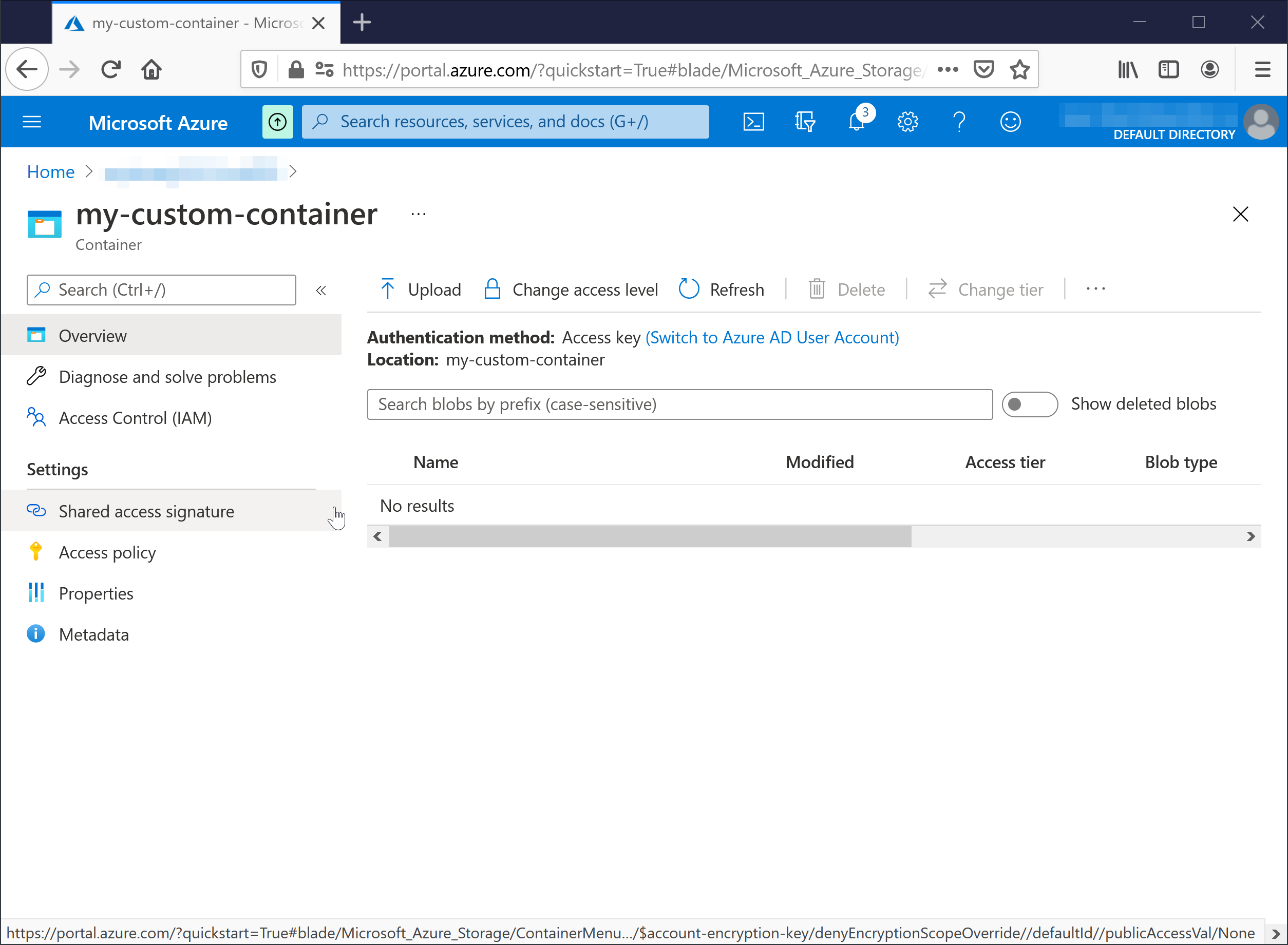
-
Sep up SAS permissions and Start and expiry date/time:
- Select mandatory
Create,Write,Readpermissions - Optionally, if you specify
Deletepermission, our retention policy logic will be able to cleanup outdated backups from your cloud storage.
- Select mandatory
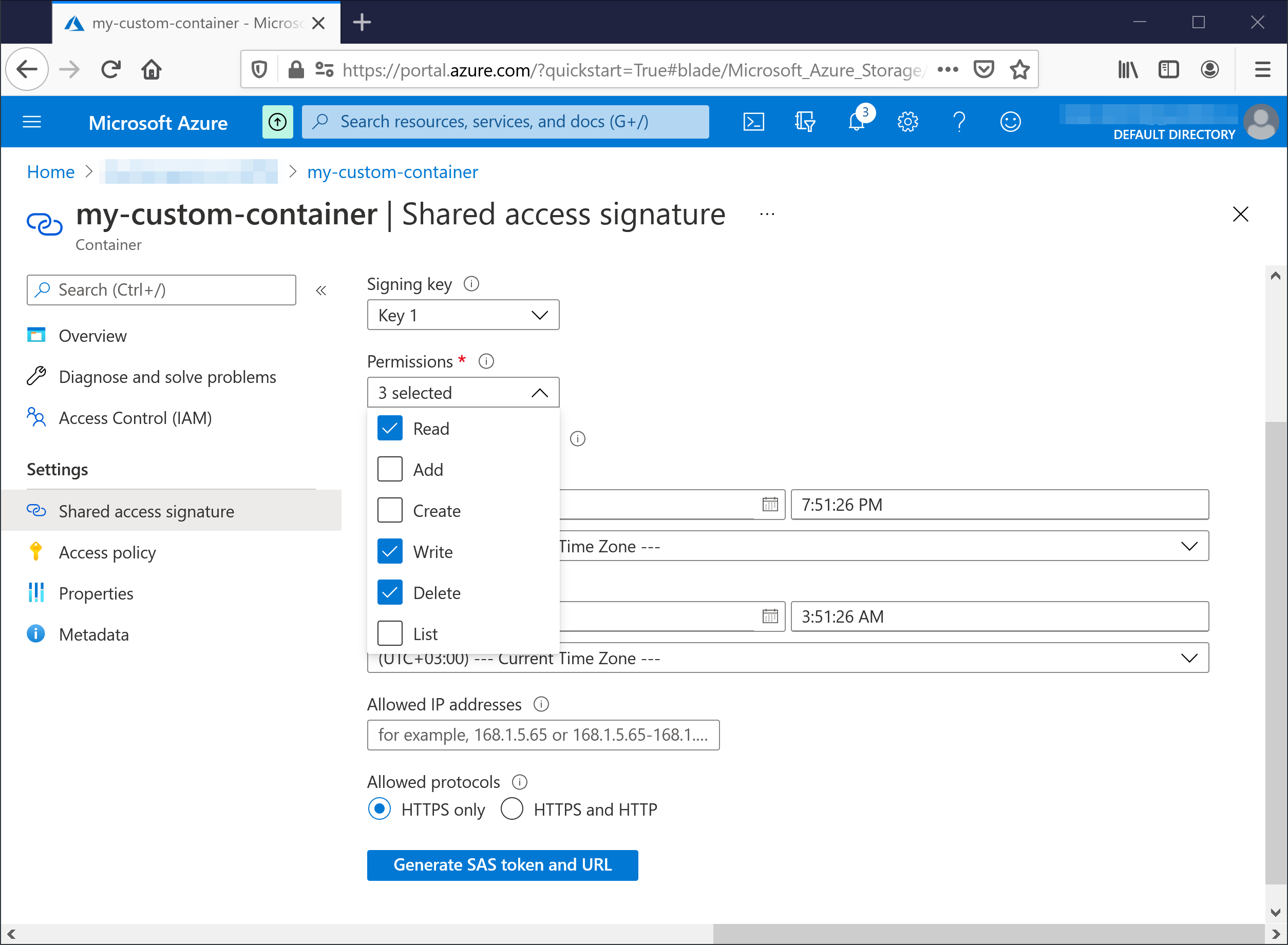
- Click on the
Generate SAS token and URLbutton - After the SAS is generated you will see ‘Blob SAS token’ and ‘Blob SAS URL’ are ready to use
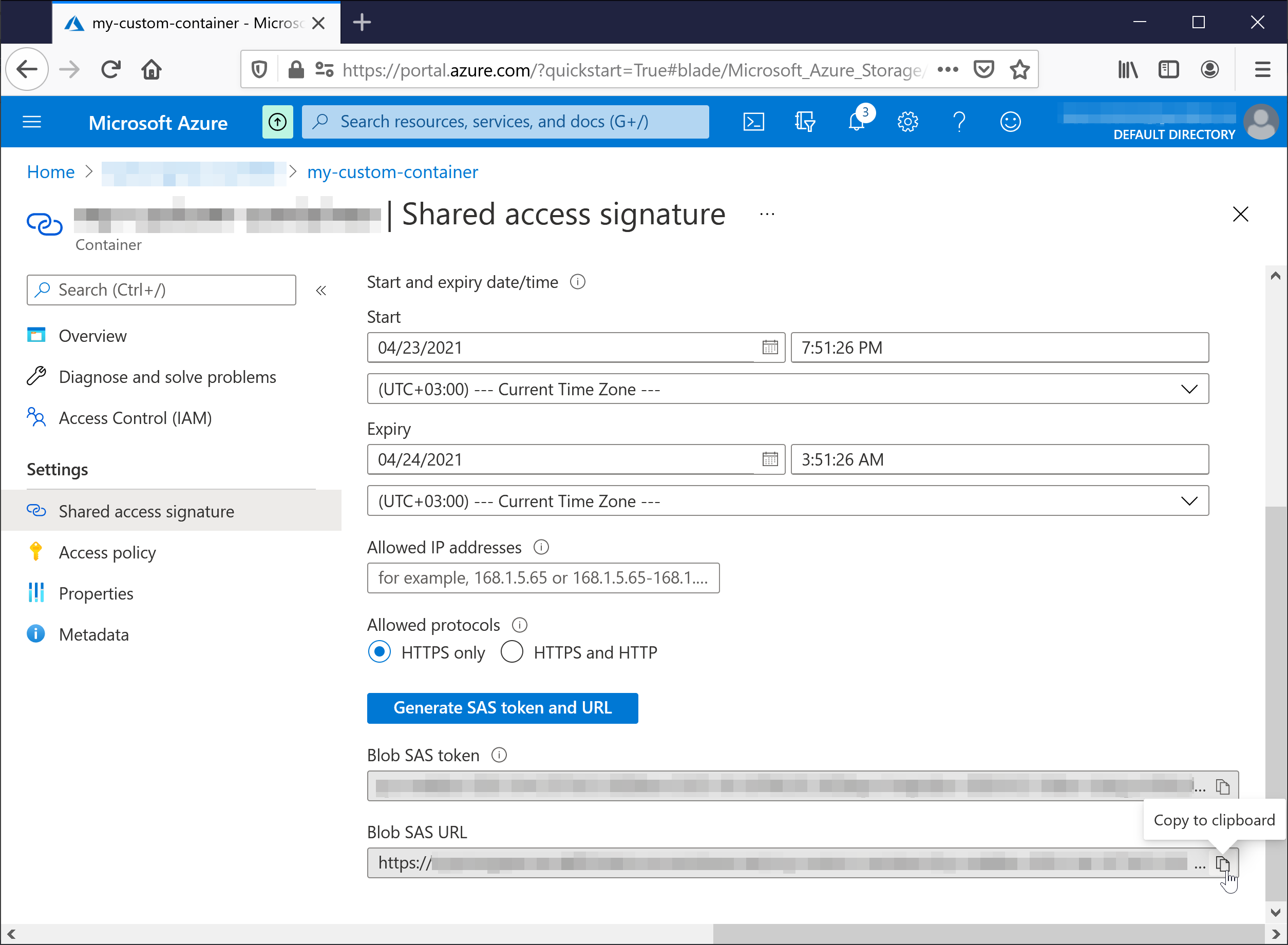
Now you can use ‘Blob SAS URL’ to provide Cloudback access to your own Azure Blob Container. Please note that after the SAS is expired Cloudback will no longer be able to upload backups of your GitHub repositories to your storage.