Amazon S3 Object Tagging
Amazon S3 Object Tagging is a feature provided by Amazon Web Services in their Simple Storage Service. It’s designed to help you to categorize your storage. Cloudback supports S3 Object Tagging feature using custom HTTP headers for the the PutObject API call.
Getting Started
HTTP headers for S3 Object Tagging
x-amz-tagging: The tag-set for the object.
The tag-set must be encoded as URL Query parameters. (For example, “Key1=Value1”).
Important: s3:PutObjectTagging permission is required. You should grant the permission at a bucket level and at an access point level if applicable.
Example:
Build-in variables
You can use the following variables in the x-amz-tagging header:
{{ context.RepositoryName }}: The name of the repository that is being backed up.{{ context.AccountName }}: The name of the owner account of the repository that is being backed up.
Example:
Configure your storage in the Storage Wizard dialog
You can add an additional header using the Storage Wizard dialog. Click on the + New storage or Edit Storage button in the middle of the repository card settings. Fill in the required details for the storage and you will see the Additional HTTP headers section. Add the x-amz-tagging header with the value you need.
Additional HTTP headers are supported for all S3 compatible storages:
Amazon S3 Bucket: Access Point
Amazon S3 Bucket: Access Key
OpenStack Swift Container: S3 API
Wasabi S3 Bucket: Access Key
Example Storage Wizard screenshot:
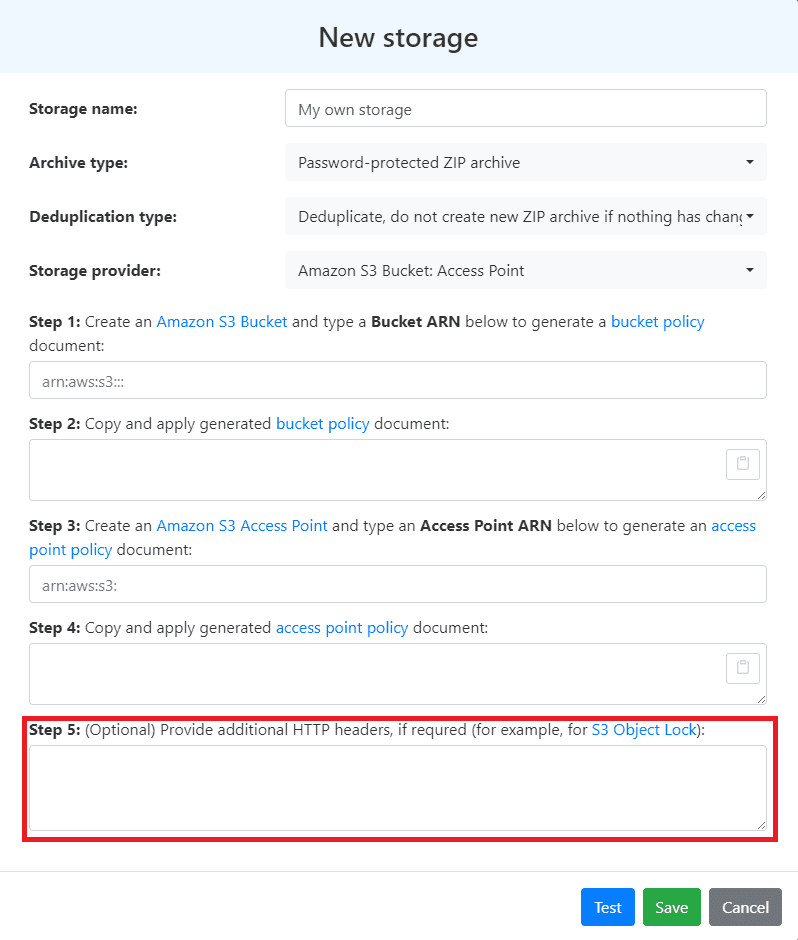
Learn more
External Article: Categorizing your storage using tags
External Article: PutObject Request Syntax
