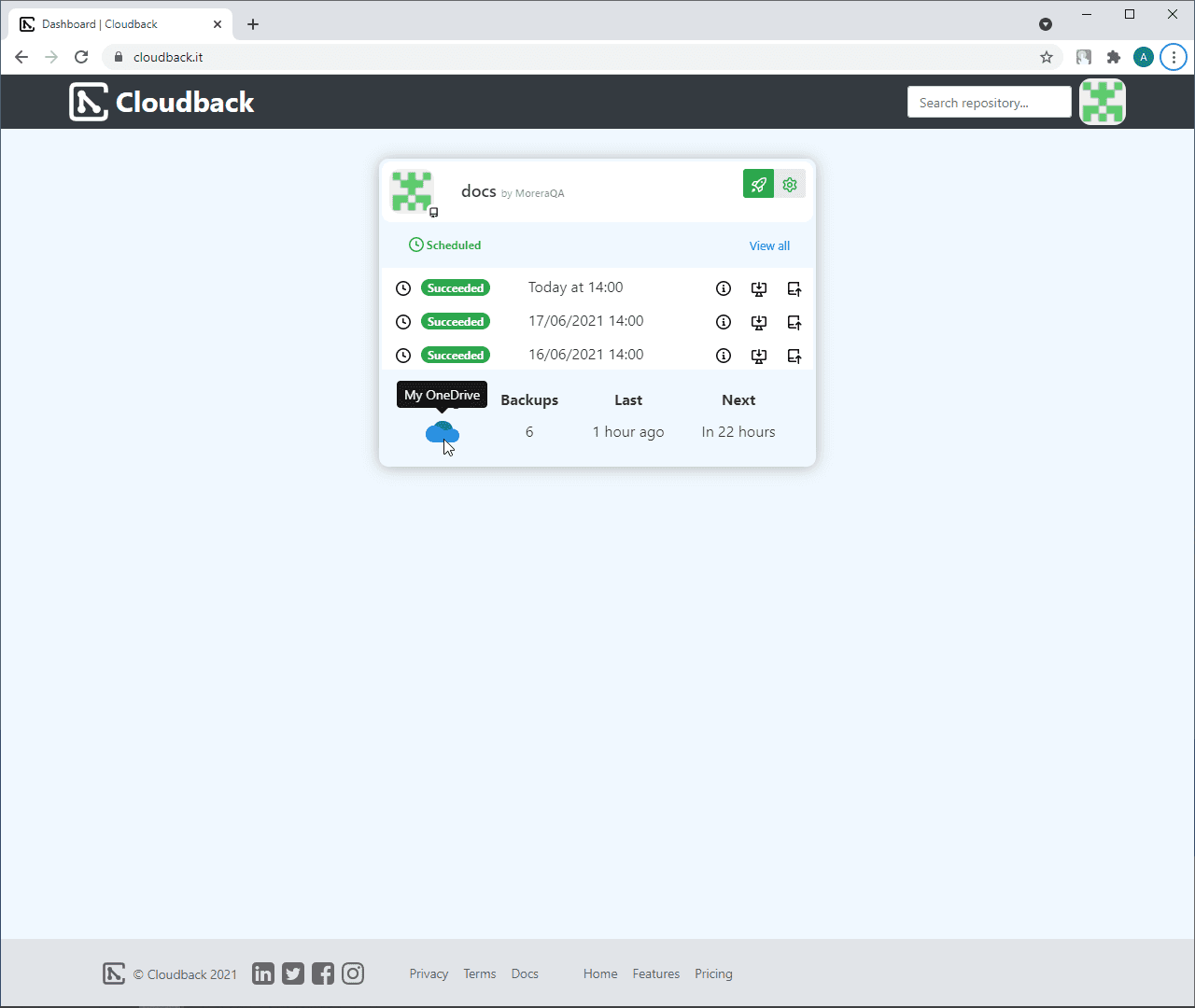Back up GitHub repository using Microsoft OneDrive
About Microsoft OneDrive
OneDrive is the cloud storage service that Microsoft offers to store all your files securely in one place, which you can then access from virtually anywhere.
Set up Microsoft OneDrive Personal:App’s Folder
In the Cloudback Dashboard, open the repository settings by clicking on the settings icon:
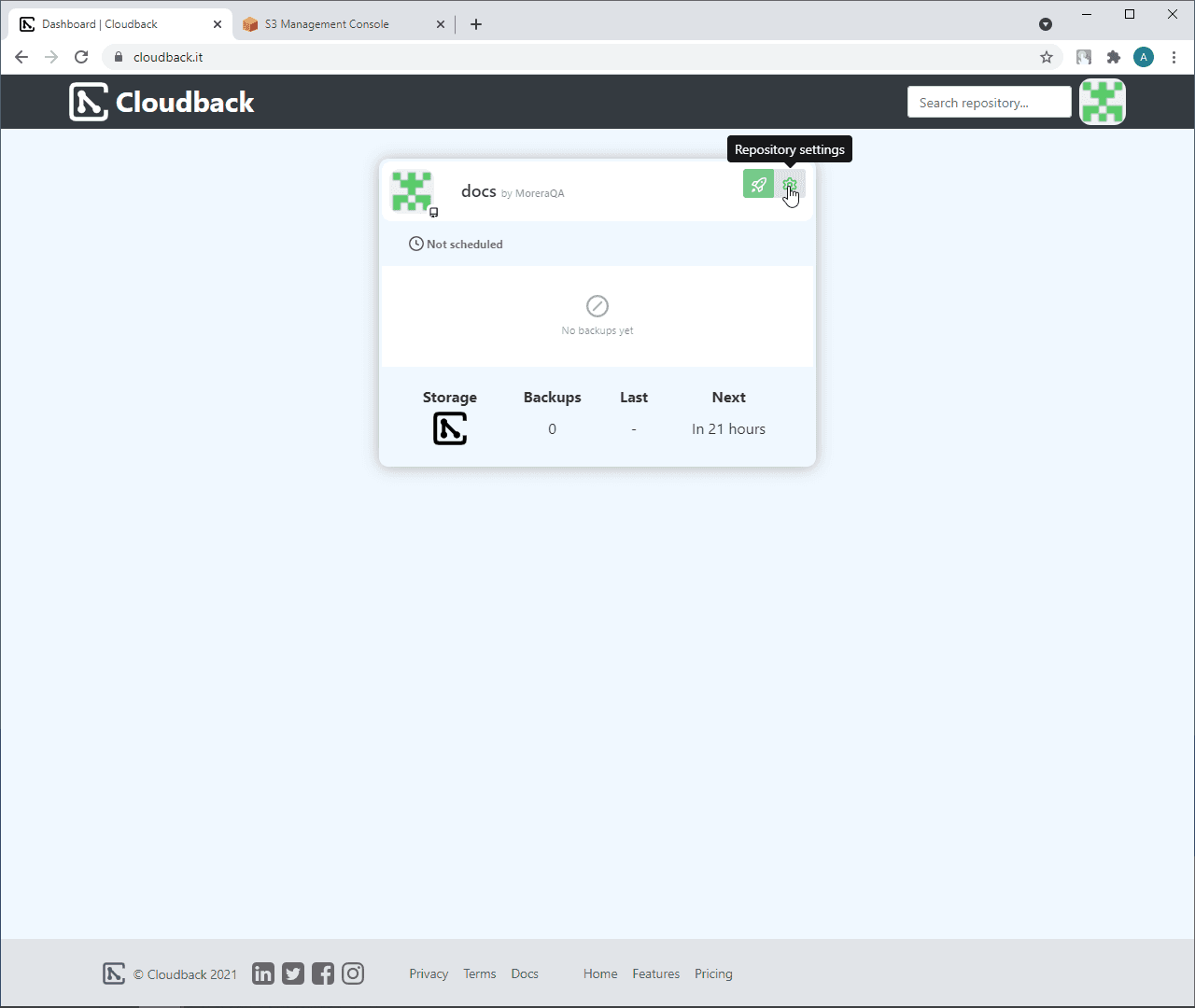
Click on the
+ New storagebutton:
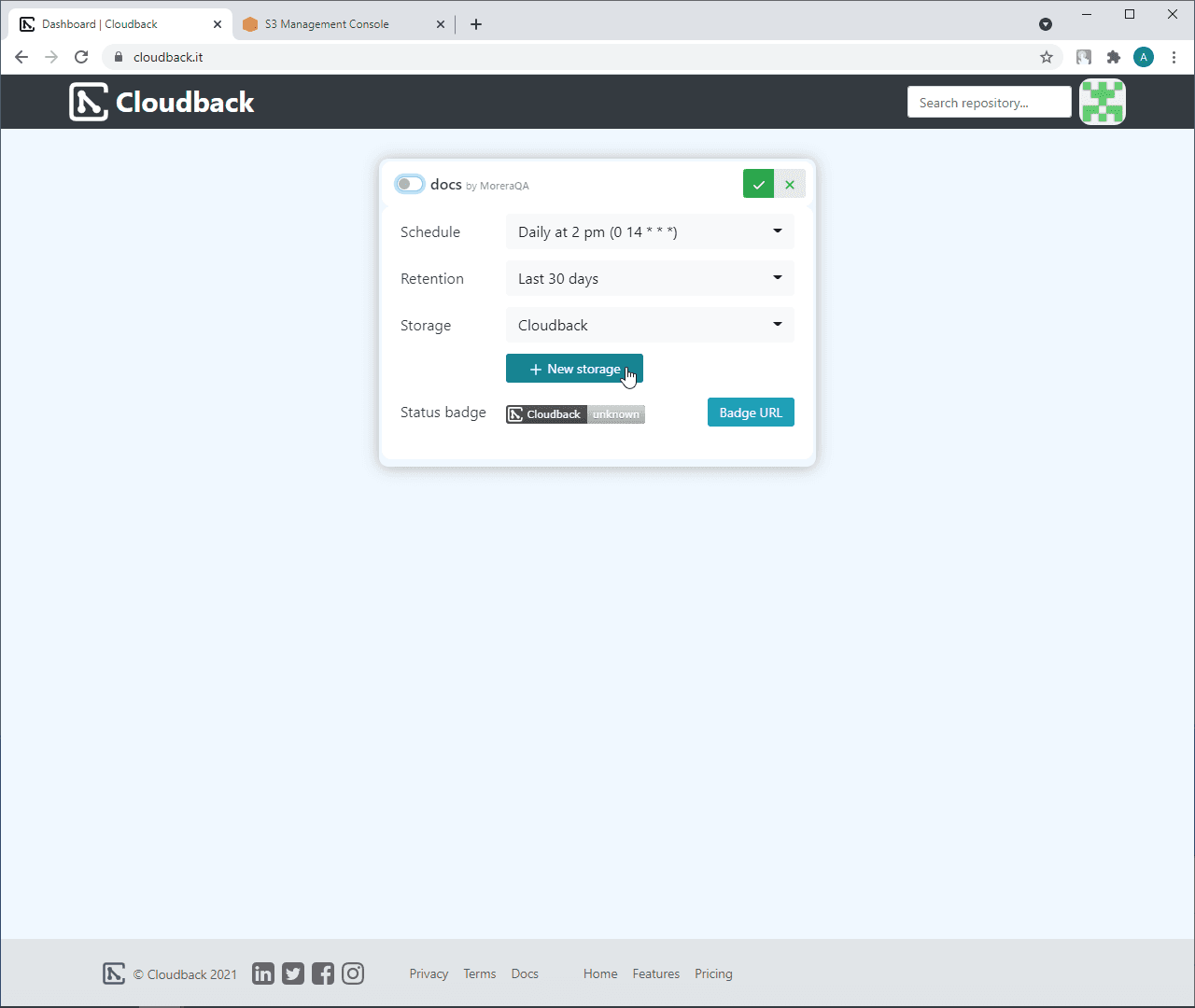
Type a storage name:
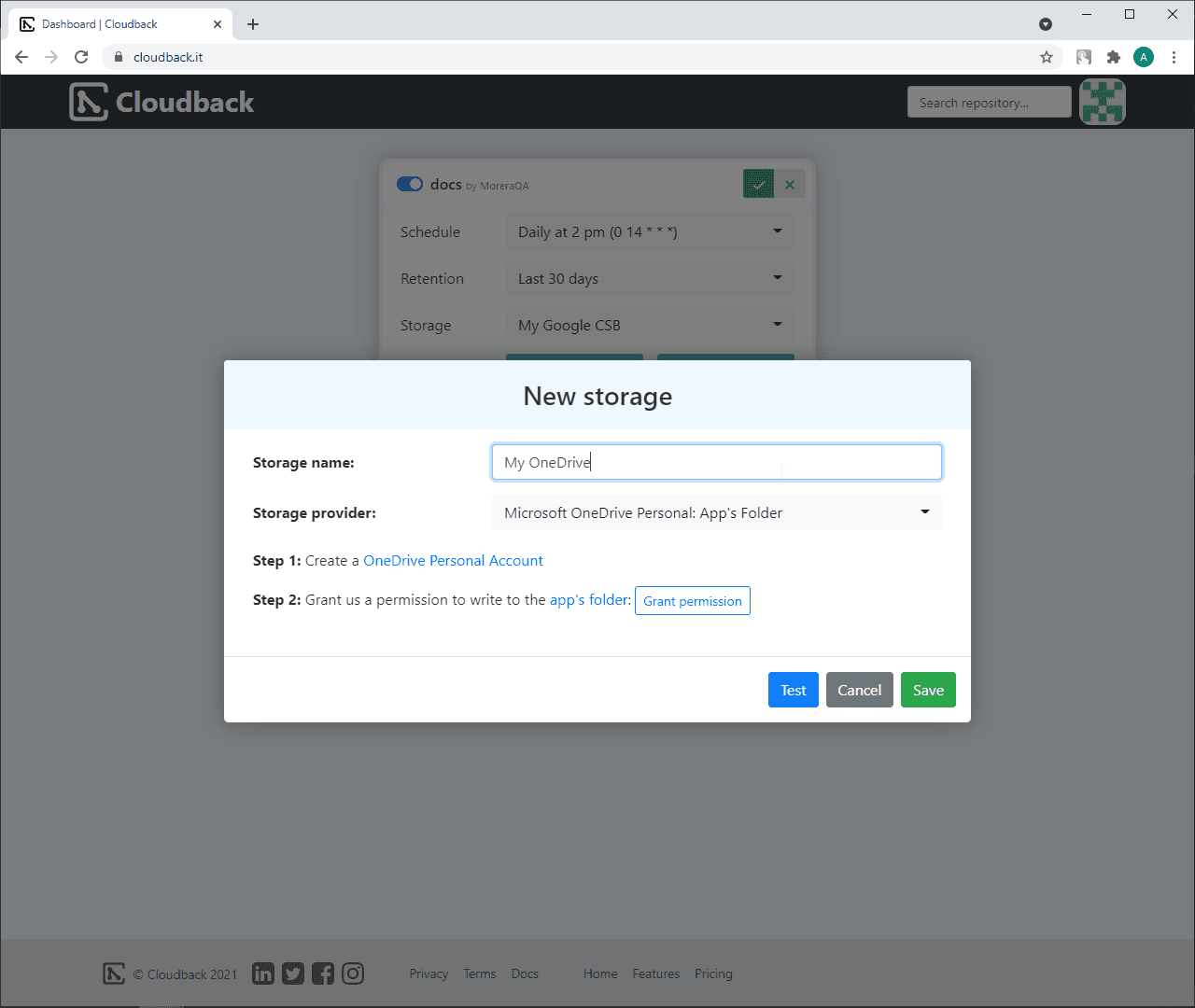
Select
Microsoft OneDrive Personal:App's FolderGrant Cloudback permission to write to the app’s folder, by clicking on
Grant permissionbutton:
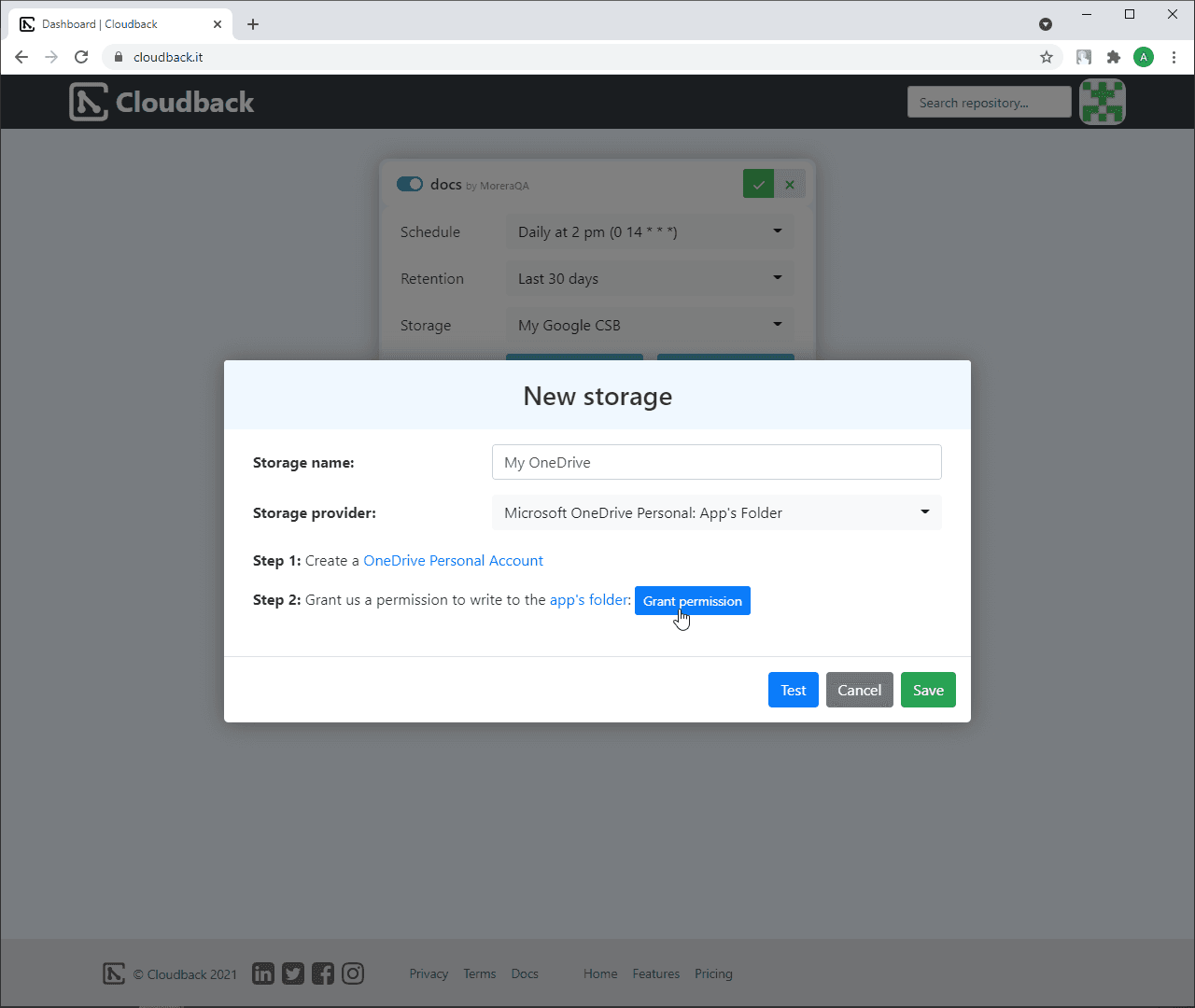
Save your new storage:
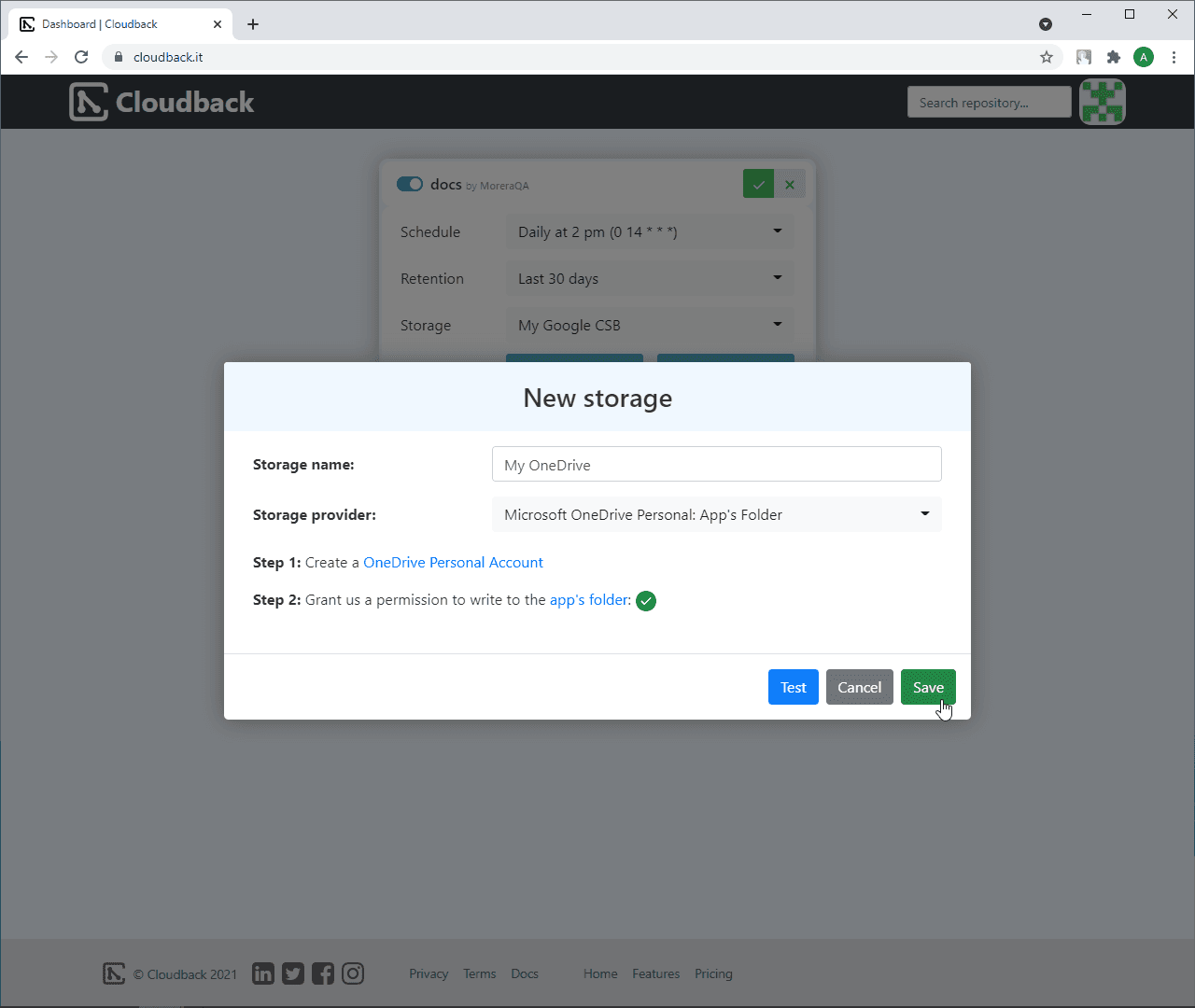
Save changes:
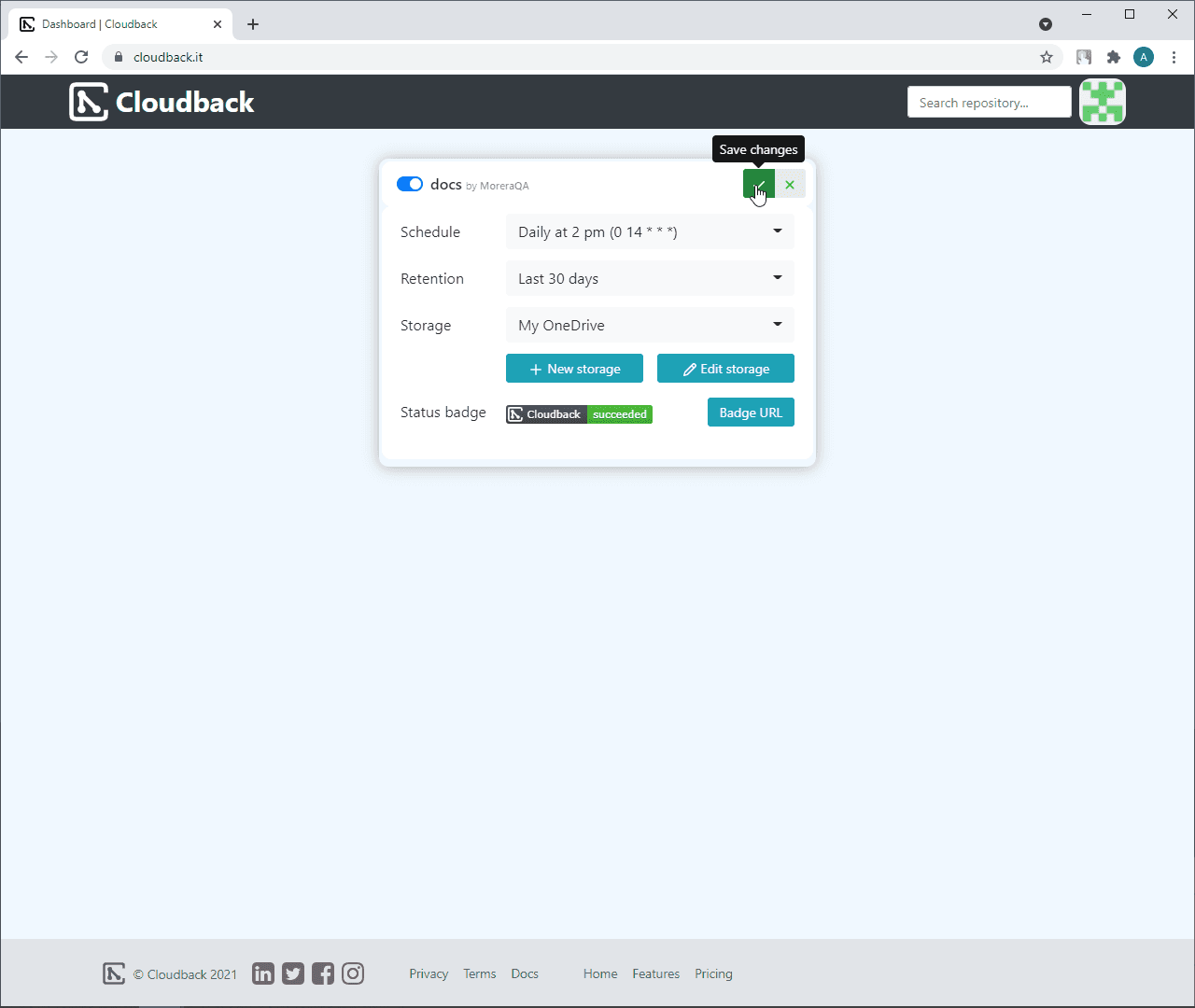
You will be able to see your OneDrive storage as the backup storage for your repository: